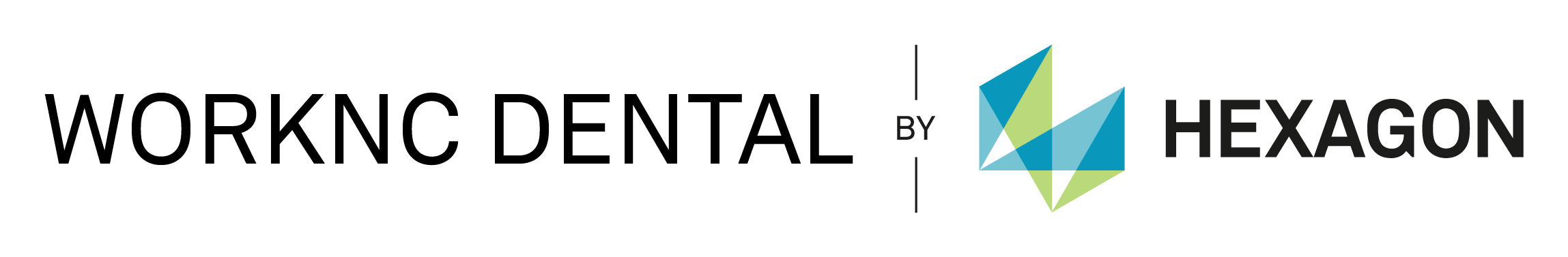Listed below are the previous releases of WORKNC DENTAL. To view what features where introduced in each of the releases click the buttons below.
WORKNC DENTAL Version 2017 R2
WORKNC DENTAL Version 2017 R2
WORKNC 2017 R2 Integration
The version of WORKNC is 2017 R2.
Update from versions prior to 2016 R1
Upgrading to WORKNC DENTAL 2017 R2 require that at least WORKNC DENTAL 2016 R1 is installed on the user's computer otherwise the user will face an error message when starting the installation.
Margin line / cavity detection
Custom direction
The direction for margin line detection can now be defined by machine/process in the machine advanced settings.
- Margin lines are now cleaned to remove self-intersections and “zigzag” when exported to the workzone.
- Cavity detection has been improved to better handle slight errors in the margin line.
- Cases where the whole model was detected as a cavity (usually on abutments) should not happen anymore.
- If cavity detection fails because the margin is too far from the mesh, the areas where the margin is too far are now displayed in 3d view.
Automatic orientation improvements
The automatic orientation feature has been improved and is now also applied when the model contains multiple implant axes. If the model does not fit in the stock when its axes average is aligned along Z (step 1), then the automatic feature will find the best orientation (axes average closest to Z) to make the model fit in the stock (step 2). If only the step 1 is needed, the model will keep its Z level, if the step 2 is used, the model will be centered vertically.
Global roughing
The standard process now supports a new kind of sequence. The aim of this new sequence type is to manage a global roughing on the whole project.
Implant milling area
Implant proximity detection
A new feature has been added to the implant step to visualize and detect implant connections that are too close to be milled without damaging each other. This feature displays implant milling cylinders that will enter in collision with other connections on a given model.
Partial stock creation
In the stocks settings, the “Copy as partial stock” feature has been improved and now allows you to import a photo and add silhouette to define milled areas.
WORKNC DENTAL Version 2017 R1
WORKNC DENTAL Version 2017 R1
WORKNC V24 Integration
The version of WORKNC is version 24.04.
Multi-stock projects
Project creation
The project creation workflow has been modified to allow creation of multi-stock projects. Then the user has the choice to either use the new “Fill positions…” mode or to manually select a position and associate models and a stock to it.
Project 3D view
In order to handle multi-stocks projects, the 3D view has been updated. When working on a position you can also see the other elements positioned on your clamping system. You can easily switch between stocks by clicking them in the 3D. When a position is ready for milling, an additional “check mark” will be displayed on it.
Project information panel
The project information panel now contains the list of positions. Each item of the list contains the name of the position, the associated stock and the status of the preparation (a checkmark indicates that the preparation is ready to calculate). Stocks can be moved to another position; if the position already contains a stock, both stocks will be switched.
Split NC files per stock
A new setting to separate NC files per stock has been added to the machine settings, in the “Postprocessors” tab.
Substitution stock
The substitution stock is a way to handle CAD stocks for a very specific process.
The goal is to substitute the original stock by an STL CAD stock during workzone creation and thus to compute the toolpaths using the CAD stock instead of the original definition.
Vertical elliptic pin profile
It is now possible to create support pins using a vertical elliptic profile. Until now, the elliptic profile was only horizontal.
Multiple pins in bar process
A new settings option allows the creation of multiple pins in the bar process.
WORKNC DENTAL Version 2016 R2
WORKNC DENTAL Version 2016 R2
WORKNC V24 Integration
The version of WORKNC is version 24.03A.
Nesting by Layer
The objective of this mode is to subsequently fill the stock with small projects. For each project, one layer of models is positioned. Thus, the stock is filled as below. This strategy is particularly optimized for projects with single elements in hard material stock.
Pin Creation
If the layered nesting method is used, an optimization can be applied during automatic pin creation. With this optimization, the first pin on single element and the pins on middle elements are created preferably.
WORKNC DENTAL Version 2016 R1
WORKNC DENTAL Version 2016 R1
WORKNC V24 Integration
The version of WORKNC has been updated. It is version 24.02.
Simulation
WORKNC DENTAL can now simulate the rest material. The simulation can be started from the right toolbar. The first time the button is pushed, it will start the simulation. Successive use of this button will only set the visibility of the simulation (unless the project is re-calculated. In this case, the simulation must be re-computed).
Pin Creation
If the layered nesting method is used, an optimization can be applied during automatic pin creation. With this optimization, the first pin on single element and the pins on middle elements are created preferably.
Measurement Module
Rest Material Measurement
If the stock simulation has been computed and is displayed, it will appear in the Measurement Module. A new measurement mode is then available to measure rest material. If you click a point on the stock, mode is then available to measure rest material. If you click a point on the stock, the remaining thickness to the model will be displayed.
Re-Postprocessing
It is now possible to re-postprocess a list of already calculated toolpaths from a project. This new module is available from the “Toolpaths” tab of the Milling step.
Machine Settings
All settings discussed in this section are reorganized when updating to WORKNC DENTAL 2016 R1. So each machine will retrieve the value previously set.
Database Sharing
WORKNC DENTAL can now be configured in three different modes:
- Standalone mode: this is the same mode as before and is the default mode.
- Server mode: in this mode WORKNC DENTAL allows its database to be shared with remote clients. Maintenance operations are allowed if there are no clients connected.
- Client mode: in this mode WORKNC DENTAL uses a shared database and some maintenance operations are restricted.
WORKNC DENTAL Version 5
WORKNC DENTAL Version 5
WORKNC V23 Integration
The version of WORKNC has been updated, it is now version 23.04.
New User Interface and User Experience
WORKNC DENTAL 5 features a brand-new user interface with refreshed look and feel and better workflow.
Important parts of the redesign are the new project creation menu, regrouped settings and a more direct interaction in the preparation mode.
Creation Mode
This mode regroups everything the user needs to create or open a project in order to prepare it in the preparation mode.
64 Bit Version
WORKNC DENTAL 5.0 is now only available in 64 bit versions.
WORKNC G3 Viewer
The VisuNC application is no longer available. It has been replaced by the new WORKNC G3 Viewer. There is now a unique button which opens the workzone in WORKNC. If a WORKNC license is available, WORKNC will be launched in standard mode; if not, the WORKNC G3 Viewer will be run.
Direct Selection
Items and sub-items can now be directly selected in the Viewing Area without using the Entity Manager.
Pre-milled Process
WORKNC DENTAL 5.0 integrates a new dedicated process for pre-milled stock machining. The model may be automatically positioned in the bar by reading the CAD metadata or manually positioned with a new set of edition functions. The connection to be used may be automatically retrieved from the CAD metadata or user selected.
Measurement Module
This new module, integrated within WORKNC DENTAL allows you to make basic measurements on imported models.
The available measurement modes are:
- point to point distance
- point to line distance
- angle between two lines
- thickness measurement
You can also display the minimum or oriented bounding box of the model.
You may export a snapshot of the model with the measurement taken.
Implant Sub-references
It is now possible to define sub-references for a given implant. In this way, a “sub-reference” can be defined with a different Z-offset and rotation angle with respect to the original implant. The aim of this feature is to make it easier to manage different connection libraries, without having to redefine the whole implant geometry.
WORKNC DENTAL Version 4.0 - 4.1
WORKNC DENTAL Version 4.0 / 4.1
Integration of new WORKNC V22 calculation algorithms
Automatic positional 3+2 / 5 axis, Automatic undercut machining
On the fly direct toolpath edition / template editor
Advanced management of machine kinematics
Clamping system editor
Native dental CAD file importing
New 3D display of undercuts
Dynamic element offset extensions
New WORKNC DENTAL Implant module features
New Implant position editor
Numerous features and improvements
- Improved sintering supports for large bridges
- Machining axis display of the machine
- Multiple prosthesis offset extensions
- Communications plug-in for automatic ISO file processing on the machine controller
- Automatic generation of job related technical documentation
- Automatic support pin addition and interactive insertion in one click
- Mouse configuration compatibility with all major dental CAD systems