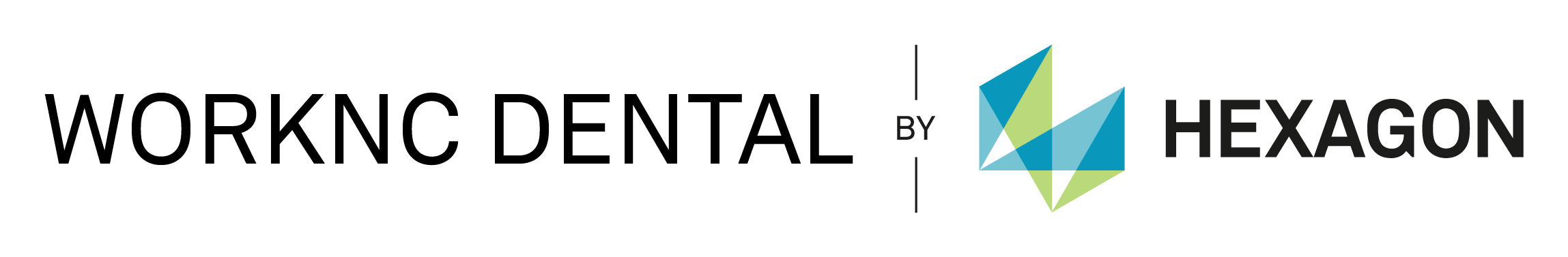WORKNC DENTAL Version 4.0 / 4.1
Integration of new WORKNC V22 calculation algorithms
WORKNC DENTAL V4.0 integrates the latest version of WORKNC V22 which offers a wide range of innovative functions ensuring increasingly efficient and reliable toolpaths. WORKNC V22 features new finishing toolpaths along with improved existing toolpaths. For example, the addition of new morphing strategies and spiral transitions finishing toolpaths allow the cutter to be permanently in contact with surfaces to ensure perfect surface finish while reducing machining times to improve productivity.
Automatic positional 3+2 / 5 axis, Automatic undercut machining
WORKNC DENTAL V4.0 integrates new automatic cavity recognition algorithms and ensures faultless detection of concurrent or diverging insertion axes offering fully automatic machining on 3+2 or 5 axis positioned machines.
This new functionality can provide optimal use of 3+2 machines which do not have simultaneous 5-axis features. Preparation times are significantly reduced as interactive management of undercut re-machining is no longer a necessity. In addition, this new functionality offers a direct display of the various tool vectors.
On the fly direct toolpath edition / template editor
WORKNC DENTAL enables advanced users the ability to modify toolpath parameters and make template changes on the fly, within a simple dialog box. WORKNC’s new template archiving tool make the changes easy for the user. With just a few mouse clicks, template parameters can be adjusted and customized.
Advanced management of machine kinematics
WORKNC DENTAL V4.0 takes another step forward in the realm of automatic machining process management by taking into account, before calculations are run, the machine characteristics and kinematics.
In this way, jobs are managed in real time during the project preparation phase and users are immediately aware of feasibility issues.
Clamping system editor
WORKNC DENTAL Clamping editor system enables an easy configuration of the clamping system.
Native dental CAD file importing
WORKNC DENTAL V4.0 includes converters for all common native dental CAD files. This new functionality allows WORKNC DENTAL to directly import Cerec©, Procera©, 3Shape© and Cercon© files. WORKNC DENTAL can also import IGES files.
An integrated graphic interface allows direct selection of elements to assemble and convert.
New 3D display of undercuts
WORKNC DENTAL V4.0 offers a real and precise display of existing undercut areas on elements to be machined by also taking into account zones which are inaccessible for machining. This new functionality is particularly interesting and well adapted for analysing complex cavities.
Dynamic element offset extensions
WORKNC DENTAL V4.0 allows users to freely define machining extremity curves giving improved accessibility for machining strategic areas of complex prostheses.
When using the 5-axis simultaneous re-machining toolpath on undercuts, this function allows (depending on machine kinematics) re-machining angles to be increased in order to provide improved toolpath performance.
New WORKNC DENTAL Implant module features
Numerous improvements have been made to the WORKNC DENTAL implant module; in addition to the library featuring generic connectors which are compatible with the leading brands of implants, the implant module also allows interactive 3D repositioning of prosthesis connectors.
Manual detection algorithms have also been optimized to ensure improved recognition and reconstruction of STL models.
New Implant position editor
The new implant position editor utility allows implant creation independently from the CAD and the CAD implant library the metadata files for implant position, pre-milled configuration. This powerful utility allows the part preparation to add feature based components which will enable automatic toolpath generation and easy milling.
Numerous features and improvements
WORKNC DENTAL V4.0 integrates a wide range of new features and improvements to simplify and automate use of the application:
- Improved sintering supports for large bridges
- Machining axis display of the machine
- Multiple prosthesis offset extensions
- Communications plug-in for automatic ISO file processing on the machine controller
- Automatic generation of job related technical documentation
- Automatic support pin addition and interactive insertion in one click
- Mouse configuration compatibility with all major dental CAD systems