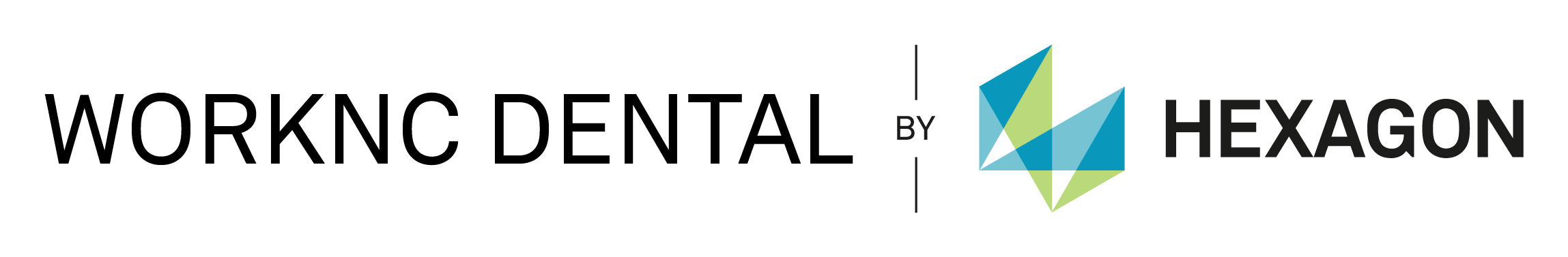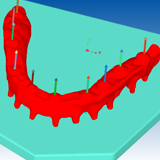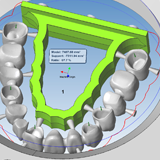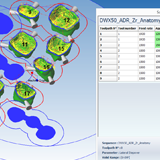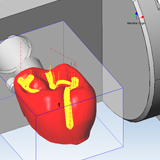WORKNC DENTAL Automatic Preparation & Job Functions
WORKNC DENTAL has a set of comprehensive, automated and interactive features that guide users quickly and smoothly through the job preparation and machining process. Automated set-up features with interactive material and process optimization.
Preparation steps are easily identified with WORKNC DENTAL’s navigation and progression icons. Users easily identify set-up steps and where they are in the process and quickly navigate from one stage to another.
Stock management:
A friendly panel is available for selecting the stock model. Filter functions enable quick selection of the correct stock in a few clicks. Any kind of stock model can be created on the fly for all types of materials and all shapes (Cuboid, Disc, Cylindrical, Plate).
All partial stocks are automatically stored in the stock manager and each step of the stock model can be edited, or deleted.
Multi-machine management:
Instant selection and definition of pre-defined machine configurations. WORKNC DENTAL is an open system able to pilot all types of milling machine NC controllers. Machine selection automatically defines all associated parameters (postprocessor, machine axis system, limits on materials to be machined,).
Prosthetic analysis before import:
During import a live analysis of prosthetics allows users to identify the parts that cannot be machined in the selected blank. Several options are available in the import step to merge models, import additional metadata files (margin line, implant position ,etc). A preview function for the selected STL files allows direct part analysis (including three types of bounding box information and dimensions, minimum bounding boxes).
Automatic imports with nesting:
Reconstruction import in STL or native dental CAD formats can be carried out in single or multiple modes by simply selecting a list of files or a complete folder. With automatic nesting the user does not have to perform tedious, error-prone manual tasks.
Native imports reader:
WORKNC DENTAL allows the reading of native dental CAD files using the part pre-visualition options. Users can just select the part they need to import.
Automatic template allocation:
Milling templates are automatically allocated based on the type of imported geometry. Projects can support several machining templates which saves a great deal of time during the preparation stage and the milling process (tool change optimization).
Automatic cavity & margin line detection:
Whatever the origin of the prosthetic elements, WORKNC DENTAL will use its powerful algorithms to automatically detect and generate cervical limits. The editor in this easy to use feature allows automatic selection or modification of the suggested margin line.
A new automatic function in WORKNC DENTAL enables the cavity recognition which ensures faultless detection of concurrent or diverging insertion axes offering fully automatic machining on 3+2 or 5-axis positioned machines.The preparation times are significantly reduced for an automatic machining of the divergent cavity.
Optimized orientation:
This module allows users to adjust element orientation to the optimal position for machining. The software’s undercut area visualization enables users to quickly achieve optimal positioning to reduce undercut areas. This module also allows optimized element positioning to be modified and optimized with respect to the dimensions of the machining blank.
Automatic part orientation, according the cavity detection or normal point click. Smart view of the orientation display. The Z position edition allows an accurate positioning of the part based on stock model gradient.
Automatic sintering support:
A fully automatic function allows you to automatically add a customized sintering support on large zirconia bridges. The size of the sintering support can be set according the original volume of the prosthetics. An interactive function allows you to define a custom shape for the support.
Automatic & Interactive nesting:
A nesting edition module allows optimal preparation of elements for machining You can utilize both automatic nesting optimization and interactive part positioning. The automatic nesting can be set to add ribs on the stock model to increase the rigidity of the machining.
Elements can be very easily nested by mouse 'drag & drop' operations to optimize use of material. The proximity management feature provides interactive dimensional feedback instantaneously, alerting the user when an element is moved too close to another so machining integrity is maintained.
Offset line edition:
The Offset line edition allows you to automatically extend the milling areas along the select areas.
Automatic fixture pins:
The automatic insertion of the fixture pin allows you to add all the connectors in one click. The automatic pin insertion is fully customizable according to the material to mill and reduces the need for manual modification.
The interactive insertion of the fixture enables multiple methods to create support pins by clicking the position on the part or to use the automatic pin positioning.