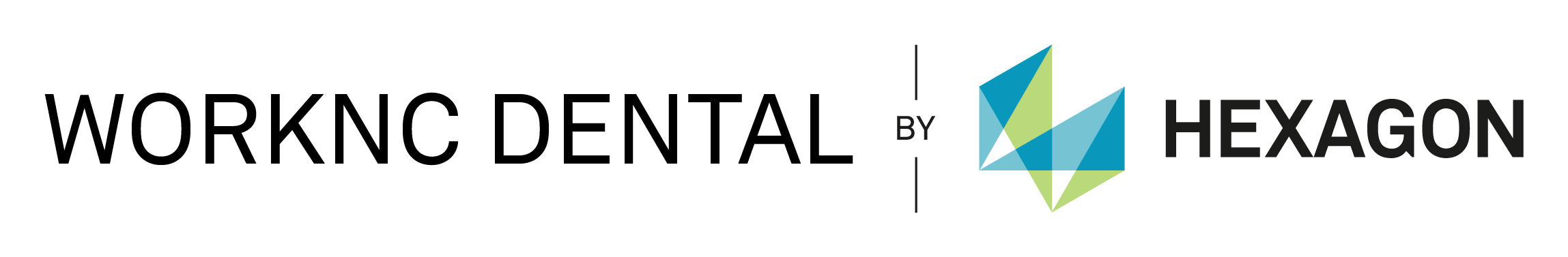WORKNC DENTAL Version 2016 R1
WORKNC V24 Integration
The version of WORKNC has been updated. It is version 24.02.
Simulation
WORKNC DENTAL can now simulate the rest material. The simulation can be started from the right toolbar. The first time the button is pushed, it will start the simulation. Successive use of this button will only set the visibility of the simulation (unless the project is re-calculated. In this case, the simulation must be re-computed).
Pin Creation
If the layered nesting method is used, an optimization can be applied during automatic pin creation. With this optimization, the first pin on single element and the pins on middle elements are created preferably.
Measurement Module
Rest Material Measurement
If the stock simulation has been computed and is displayed, it will appear in the Measurement Module. A new measurement mode is then available to measure rest material. If you click a point on the stock, mode is then available to measure rest material. If you click a point on the stock, the remaining thickness to the model will be displayed.
Re-Postprocessing
It is now possible to re-postprocess a list of already calculated toolpaths from a project. This new module is available from the “Toolpaths” tab of the Milling step.
Machine Settings
All settings discussed in this section are reorganized when updating to WORKNC DENTAL 2016 R1. So each machine will retrieve the value previously set.
Database Sharing
WORKNC DENTAL can now be configured in three different modes:
- Standalone mode: this is the same mode as before and is the default mode.
- Server mode: in this mode WORKNC DENTAL allows its database to be shared with remote clients. Maintenance operations are allowed if there are no clients connected.
- Client mode: in this mode WORKNC DENTAL uses a shared database and some maintenance operations are restricted.